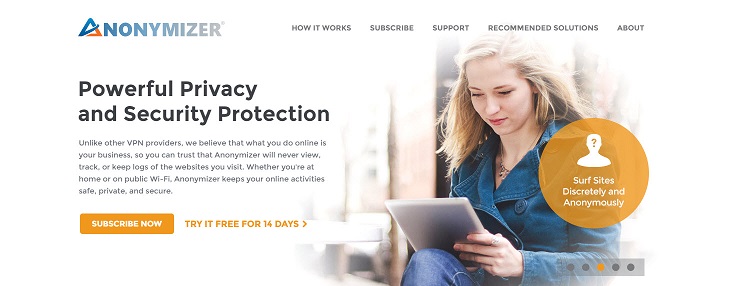Summary
-
Features - 3/103/10
-
Speed & Reliability - 3/103/10
-
Security & Privacy - 4/104/10
-
Usability & Compatibility - 4/104/10
-
Support & Documentation - 7/107/10
-
Value for Money - 3/103/10
Summary
Anonymizer VPN has a very strong starting point, with their support team set up very well and allowing customers to test out the full service for free for 14 days denotes interest and professionalism. However, the service itself is lacking a lot of important features and needs great improvements in infrastructure.
Founded in 1995 by Lance Cottrell, Anonymizer claims to be one of if not the oldest VPN service around. Lance is a well-known expert on security, privacy, anonymity and cryptography with an M.S. in physics from the University of California, San Diego and a B.S. in physics from the University of California, Santa Cruz. The company operating the VPN service is Anonymizer, Inc. – a company incorporated in USA.
Anonymizer needs the minimum amount of information to sign-up (email address), but since the only way to pay is by cash or credit card, your personal information will be collected if you want to create an account by paying with credit cards. We found that for some reason, the payment by cash wasn’t possible as the sign-up form displayed the error “Your password does not meet the requirements. Please try again.” even though the password was strong, meeting the required criteria.
We tested out the 14 day free trial that limits the access to the Amsterdam server location. The only subscription time available is the annual 80 dollar package. They do not accept bitcoin or any other payment methods except credit cards and cash in mail (which doesn’t seem to work, anyway) and the only difference between the free trial and the full version is that with the full version you also get access to the San Diego server location (which is not sufficient to justify the full purchase).
Privacy and Logging Policy
Anonymizer states the following: “Our system is built in a way that makes us incapable of tracking your Internet activities. We believe what you do online is your business, no one else’s, so the only logs maintained by Anonymizer are the time of log in and the amount of bandwidth utilized.” However, after reviewing the information on their privacy policy page, we noticed that several instances require or retain your personal information including for internal marketing purposes.
Due to the reasons mentioned above, we strongly suggest that you check out their privacy policy, read carefully and make sure that the service terms agree with your personal requirements.
Software
Anonymizer only has stand-alone clients for Windows and MacOS, the rest of operating systems are supported by means of OpenVPN .ovpn configuration files which can be used with 3rd party VPN clients like OpenVPN for Android, OpenVPN Connect.
The Windows software provided by Anonymizer is very easy to use with a good number of settings available right on the main screen. These really help you customize your experience to suite your needs.
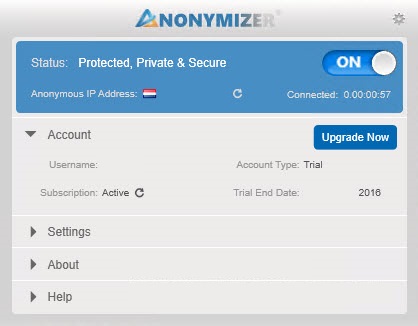
When not in use, or rather when not centered, the application minimizes to a movable button-like interface that shows you your connection location and status. This can be customized to be always on top and will give you quick access to the application:

The overall performance was good, there were no interruptions or issues with the functionality of the application. One thing that we would have liked to see however is some sort of meter that allows you to see the latency. We haven’t had anything of the sort available, and we were informed that the only difference between the full version of the software and the test software is that the full version has the San Diego server location available, so depending on your physical location, you should get similar results when using the product. Functionality-wise it’s supposed to be the same exact thing.
Features
Anonymizer makes a lot of claims regarding total or complete anonymity during your online activity, which is just a marketing gimmick, there is no such thing as COMPLETE anonymity, and they, just like all other VPN providers, are very well aware of this fact.
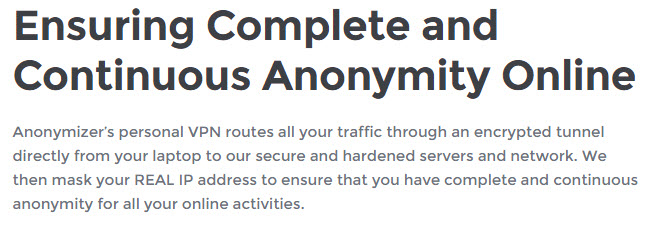
They offer a kill switch feature that they named “LeakBlocker”:
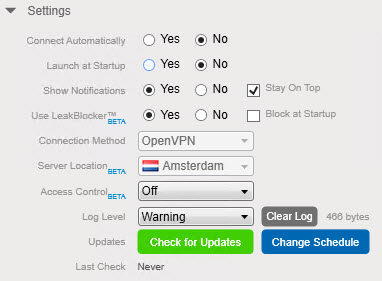
The kill switch or LeakBlocker as they call it, makes sure that data is not being transmitted when your secured connection drops due to various reasons. This in turn protects you from exposing your real IP address during one of these periods, and it is indeed a very useful feature that all VPN providers should include.
They also integrated a status or “about” menu which allows you to see several parameters:
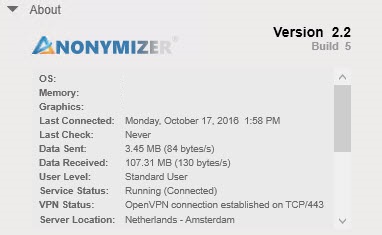
This may or may not be of interest to you, but it can help you keep track of your data consumption and let you check your status in real time.
Their OpenVPN implementation uses AES-256 encryption. They also offer L2TP/IPsec. These parameters can be configured from the settings drop-down in the main application, so it’s a rather simple process to switch between protocols if needed.
Speed
We ran a browser speed test and here is the result that we got:
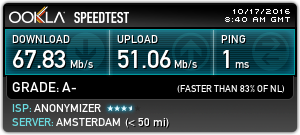
As you can see, the speed is pretty good, and we have to say that we were very pleased with the fluidity of the browsing experience. There were no disconnects, interruptions or any other issues.
We also tested out the torrent download speed and here are the results:
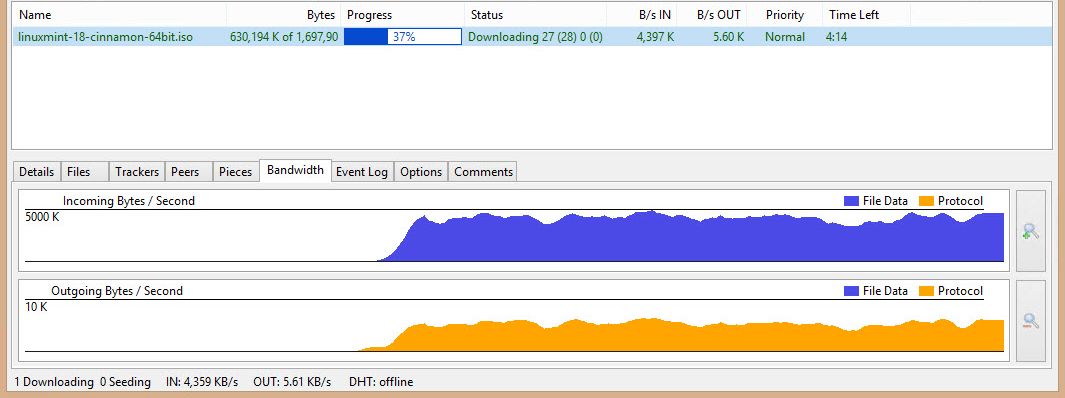
The speed was decent, nothing out of the ordinary, but above average. The traffic was continuous, there were no spikes or issues, and no IP leaks, even though we did not turn on the killswitch feature in the software client.
Mobile Performance
There is no proprietary mobile application available, Anonymizer recommends using an OpenVPN open-source solution and has a configuration file available. We tried testing out the mobile connection several times and here is the best result that we could obtain:

We managed to get the latency down to 150 at one point, but the download speed went down all the way to .20Mbps. Seeing how it was very improbable that the speed is actually that poor, we tested it out the next day using the same setup. Here are the results that we got:

The speed was dramatically improved, but still nothing worth praising. The latency is still rather high and it seems that the server works better some days and worse in other situations. We assume that it also has to do with peaks since it is the 14 day free trial and you will have quite a few users on that connection.
Pricing
Anonymizer only gives you one pricing plan, that of a year-long subscription:

We found this to be inconvenient to say the least. They offer a 45 day money back guarantee, and after contacting the support team, they informed us that it’s indeed a “no questions asked” policy, which makes the situation slightly better, but we still feel that a one year commitment with no other subscription periods available is impractical.
They only accept major credit cards and cash payments for their service, which again, we find very inconvenient:
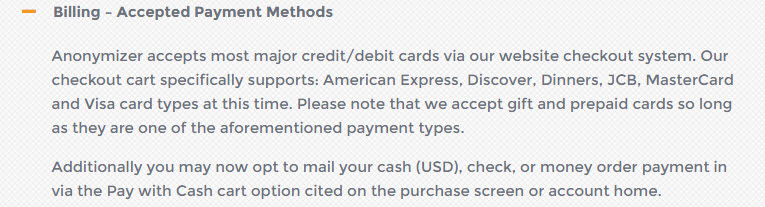
Certainly, having a variety of payment methods available might not be something important for everyone, but we thought we would mention it for those who are interested in making their payments while having their privacy protected.
Support
The technical support experience was good, the response time was of a few hours. They were very professional, answered our questions thoroughly and left the conversation open in case we had more questions.
We weren’t very pleased with the FAQ page however, it has some relevant information, but there were some technical questions that had to go through customer support in order to get an answer. The FAQ page is basically just a summary of the information already presented on the website in various forms.
Conclusions
Overall, Anonymizer VPN didn’t offer a very good experience, and definitely doesn’t have that extra something to make it stand out from the crowd. There are a few things we liked, and quite a few that we would like to see improved, so here is a quick breakdown:
Pros:
- Very nice user interface, the application is intuitive and offers just the right amount of options for non technical users.
- Nice website, easy to navigate.
- Free 14 day trial to test out the product.
- 45 day no questions asked money back guarantee.
- Helpful technical support team, with a decent response time.
Cons:
- No stand-alone software offered for platforms other that Windows and MacOS.
- Speed could have been better especially on mobile.
- We would also like to see more servers available. Even though we tested the free trial version, the full version only adds one extra server location – San Diego.
- Not enough pricing options. Only having the possibility to acquire an annual subscription is not an option in our view.
- Only two server locations available in the full version. There must be some sort of improvement if they want to keep up with the market.
- Promoting the product as providing absolute anonymity which is not true. We know a lot of services use the same marketing scheme, but it doesn’t make it any better in our book.
- Redundant FAQ page, most issues have to be addressed to the customer support team in the end.
- Ambiguous privacy policy, we strongly recommend reading it very carefully.
- Only accepts credit cards and cash, no bitcoin available as a payment method; not even Paypal.
Due to the reasons mentioned above, we give Anonymizer a 4/10, not necessarily due to performance alone, but due to its lack of features and incomplete support. We hope that they will improve and we can have a different experience in a future review, as they do show stability and a promising perspective.